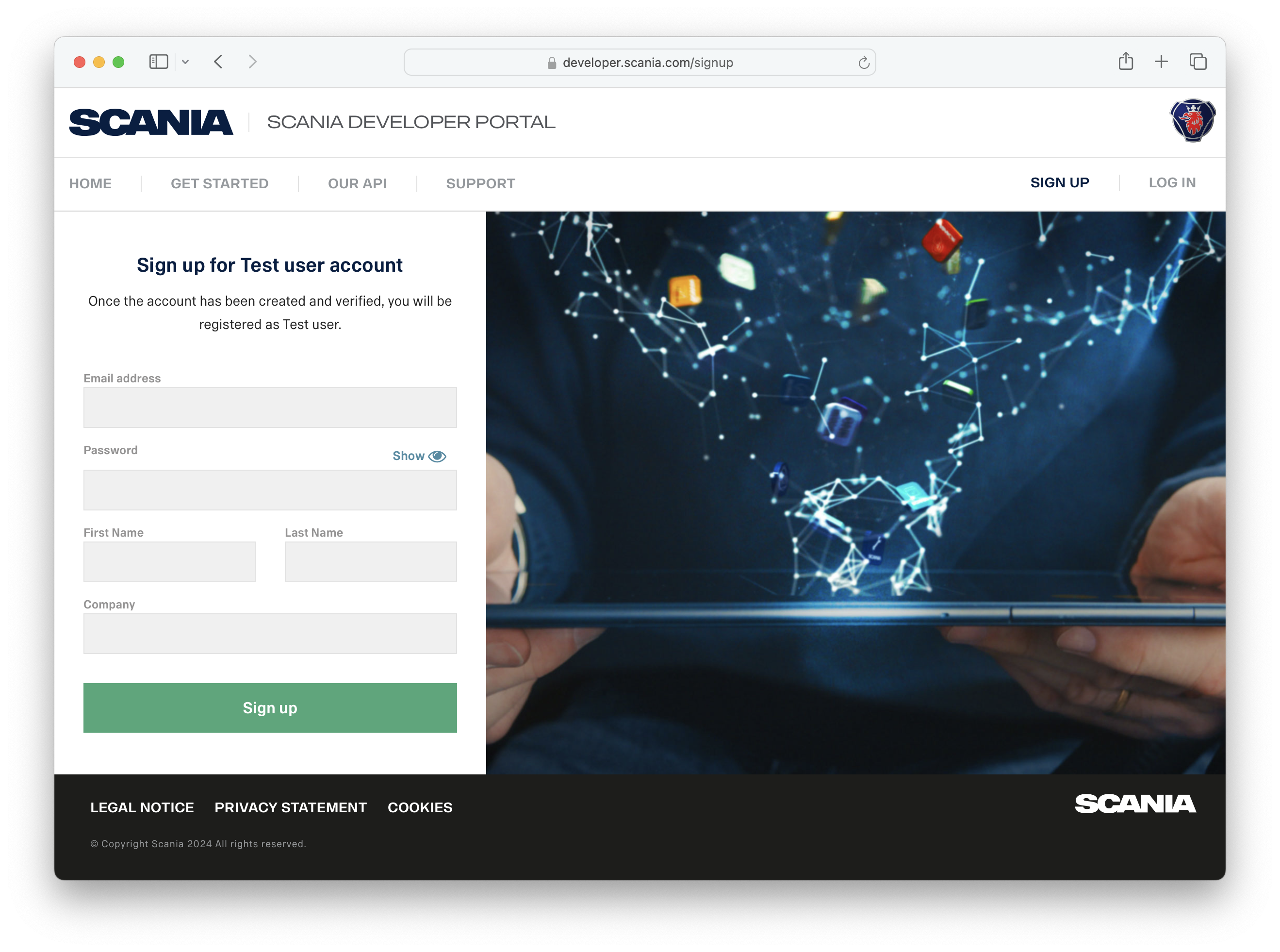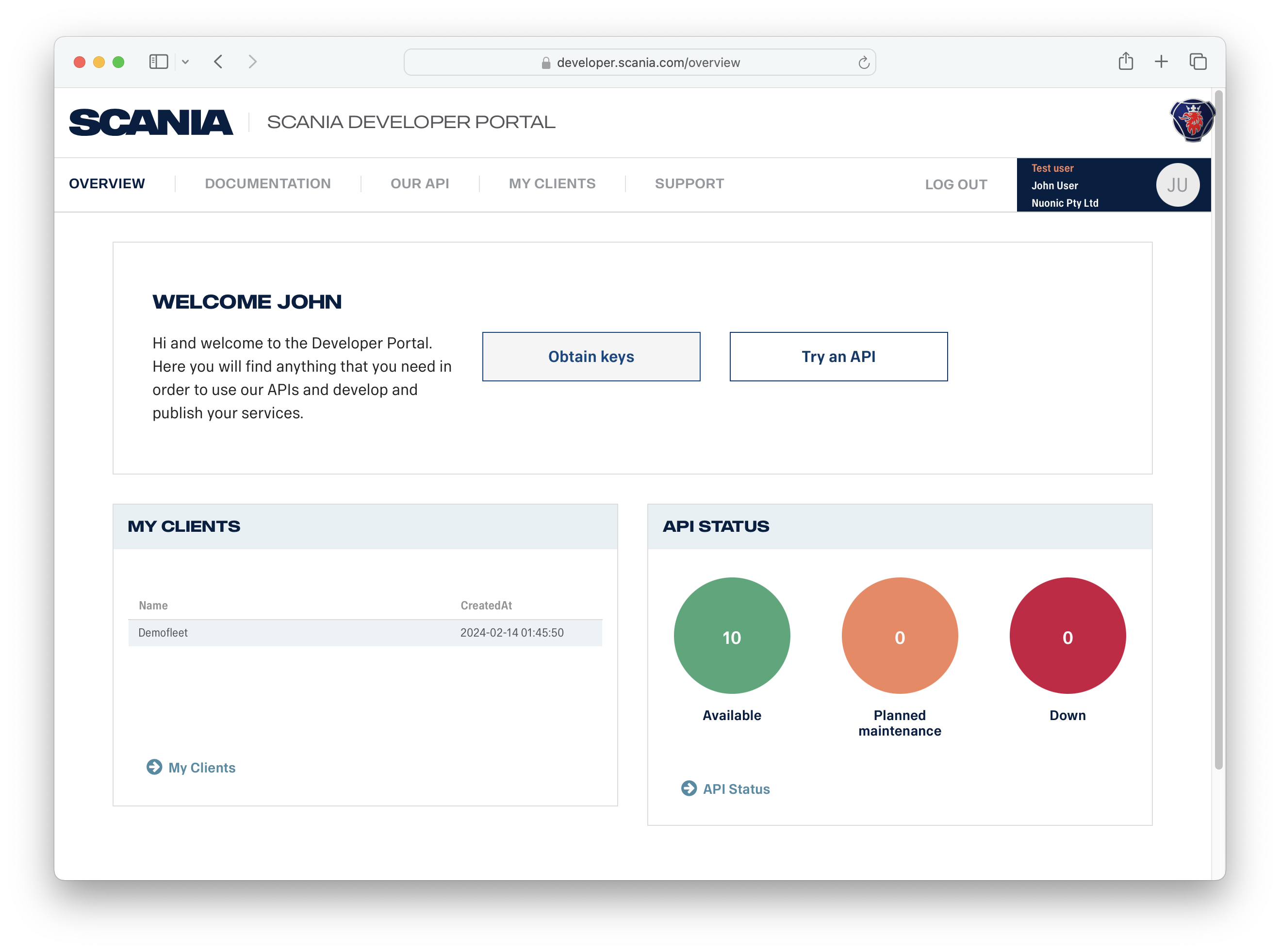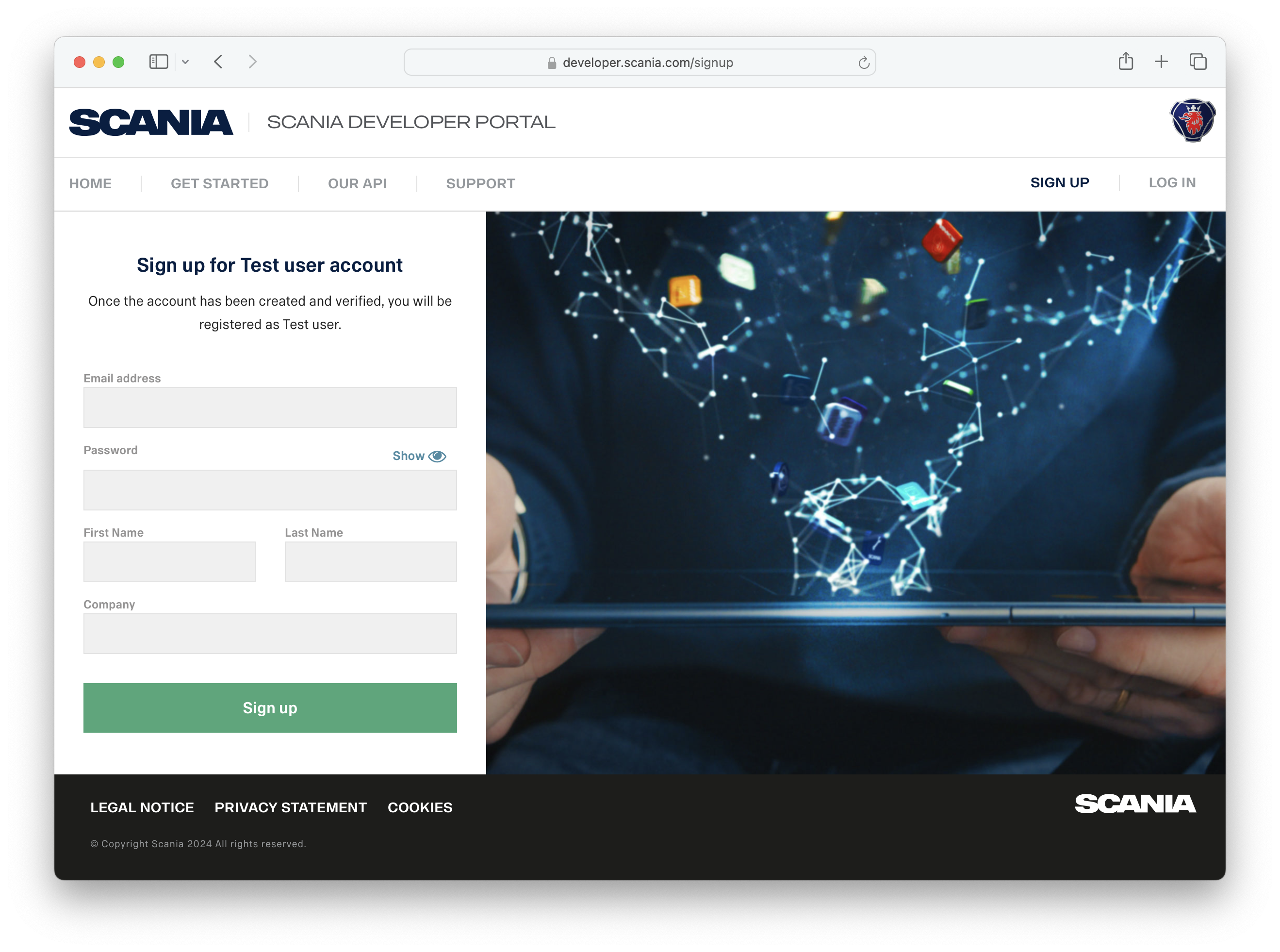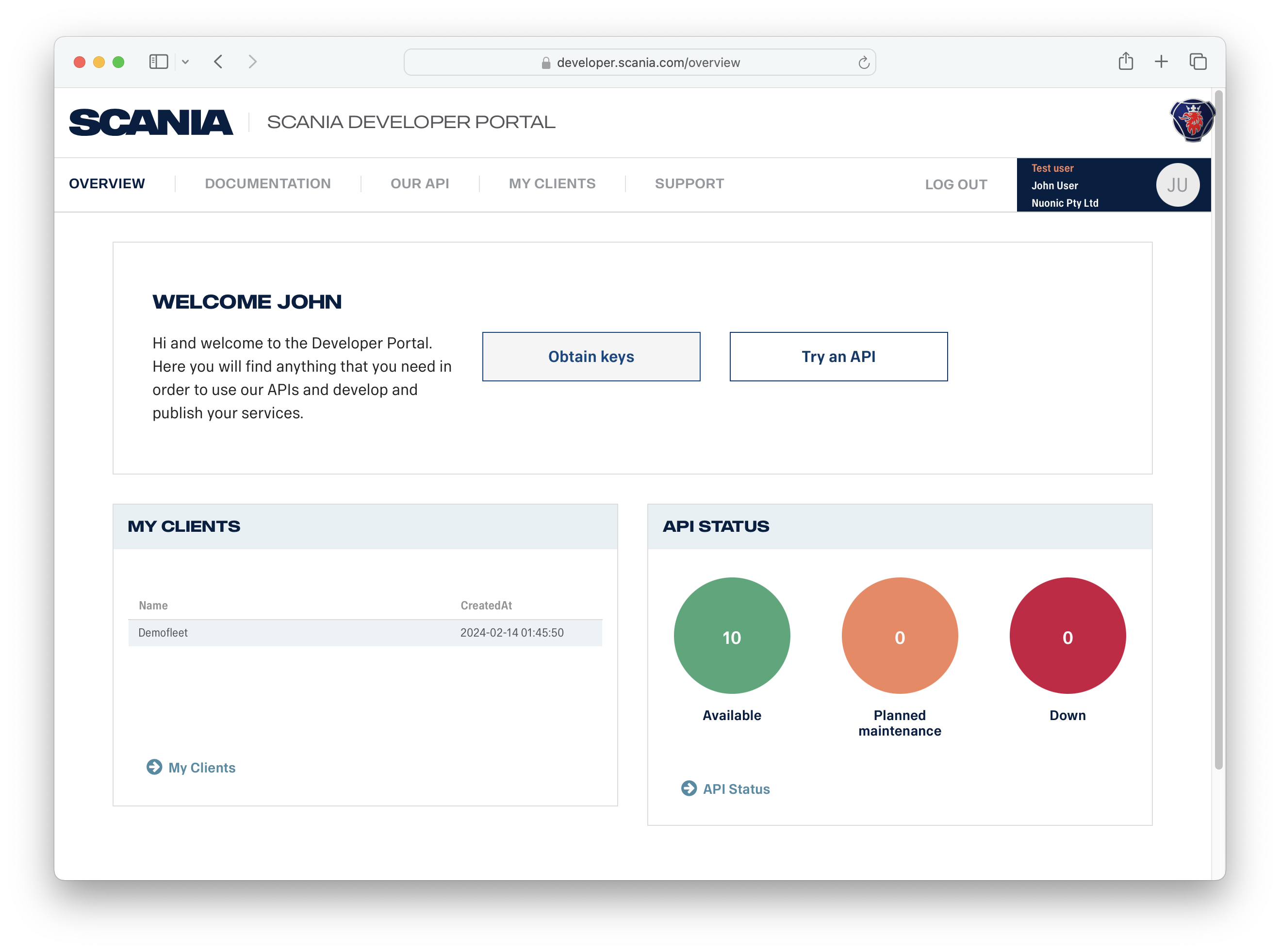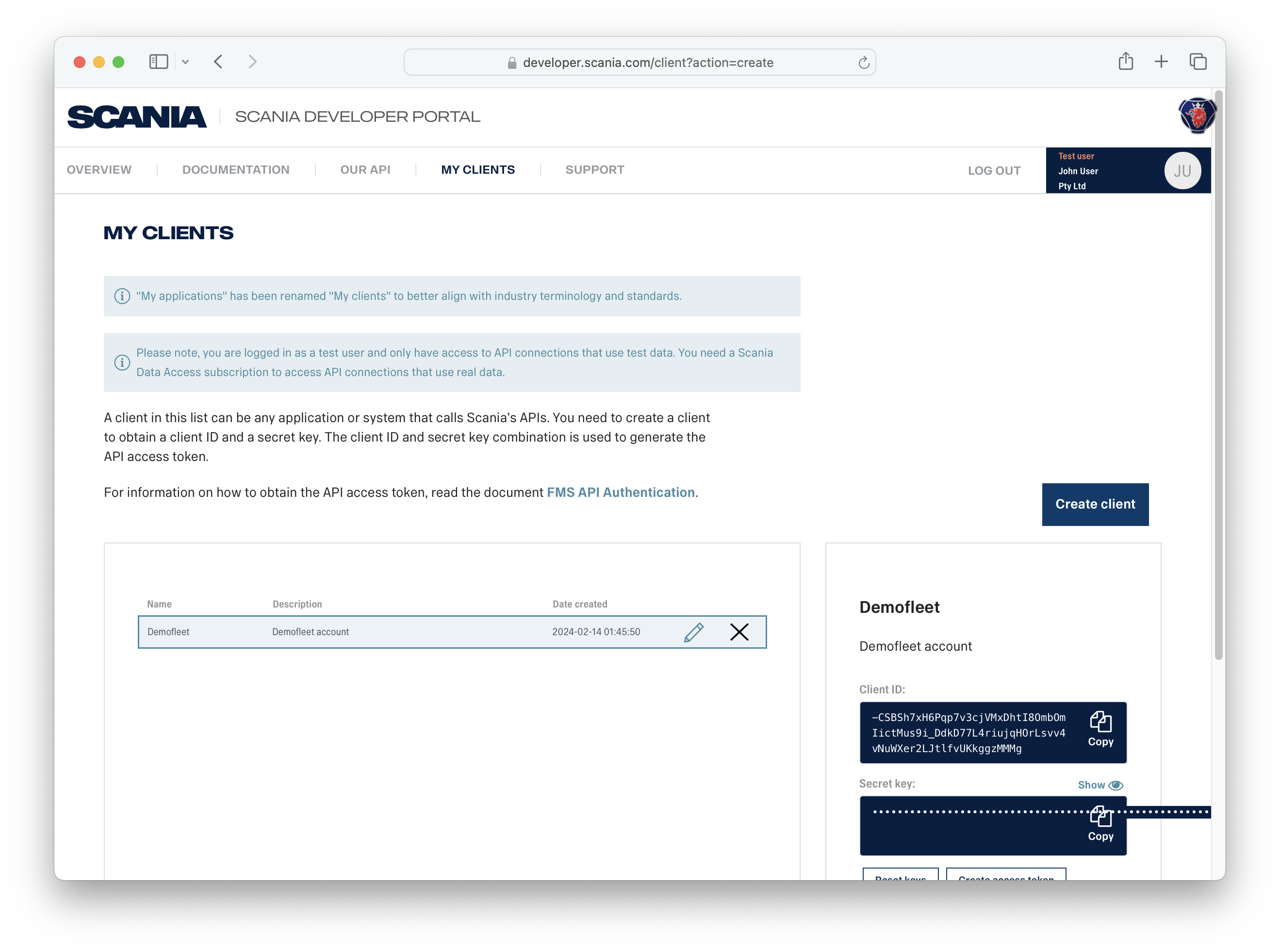- Client ID
- Secret Key
PathStack’s Scania integration is currently in closed beta. For early access please contact us on 1300 822 370 or at [email protected]
Create a Scania developer user
Register a new user at the Scania developer portal. Make sure you select account type ‘FMS developer’ and that you have a Scania Data Access service enabled.