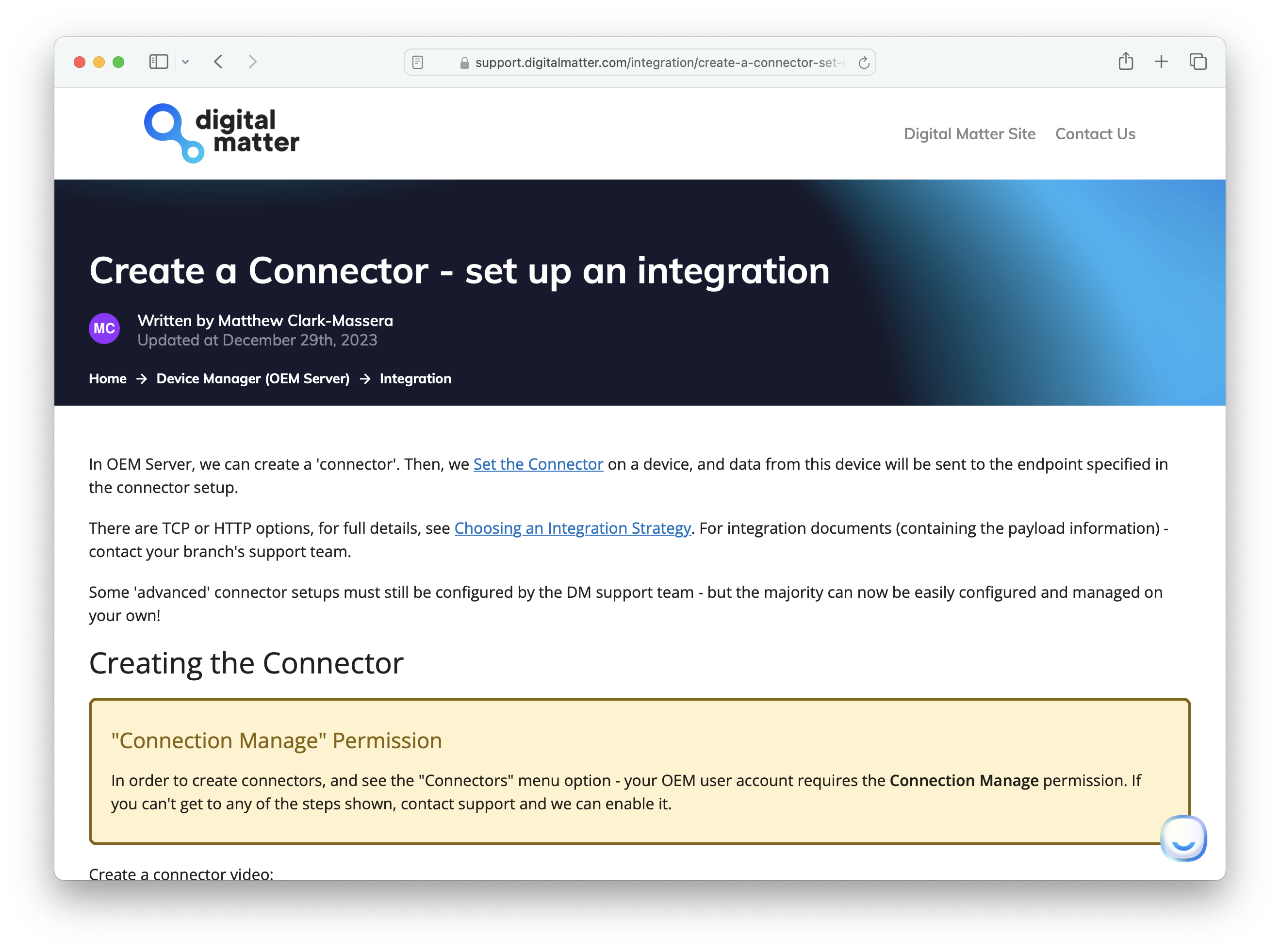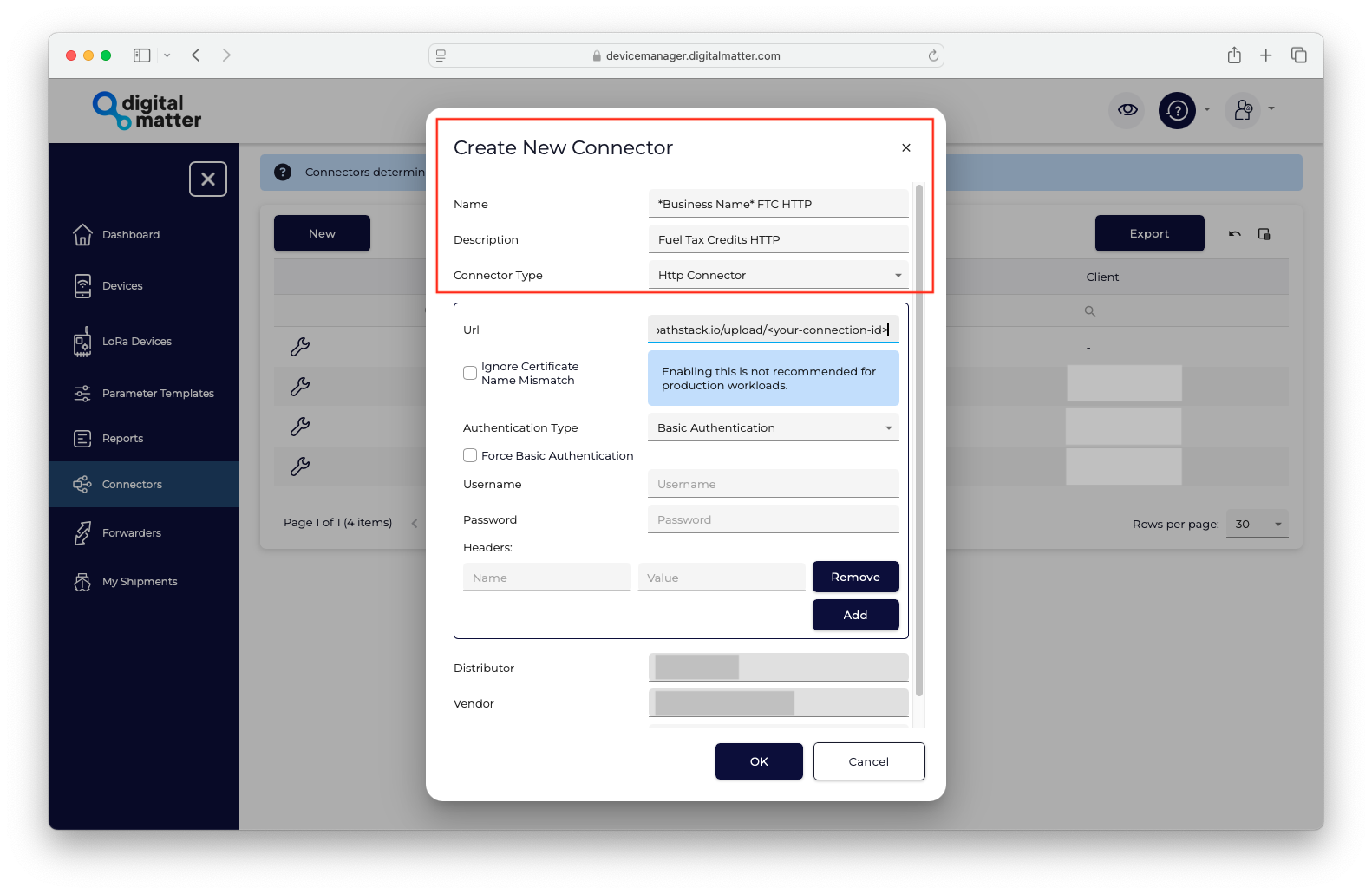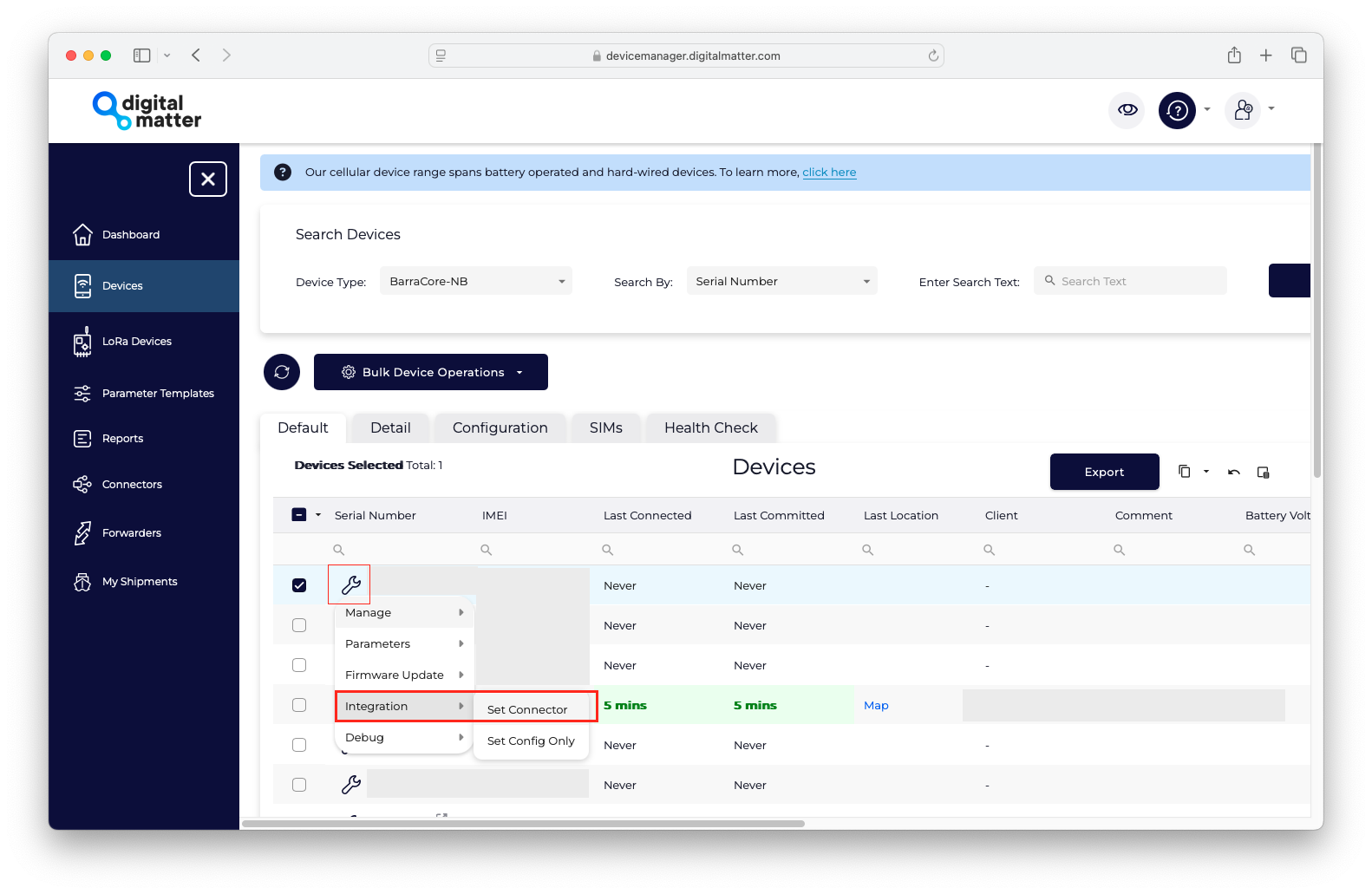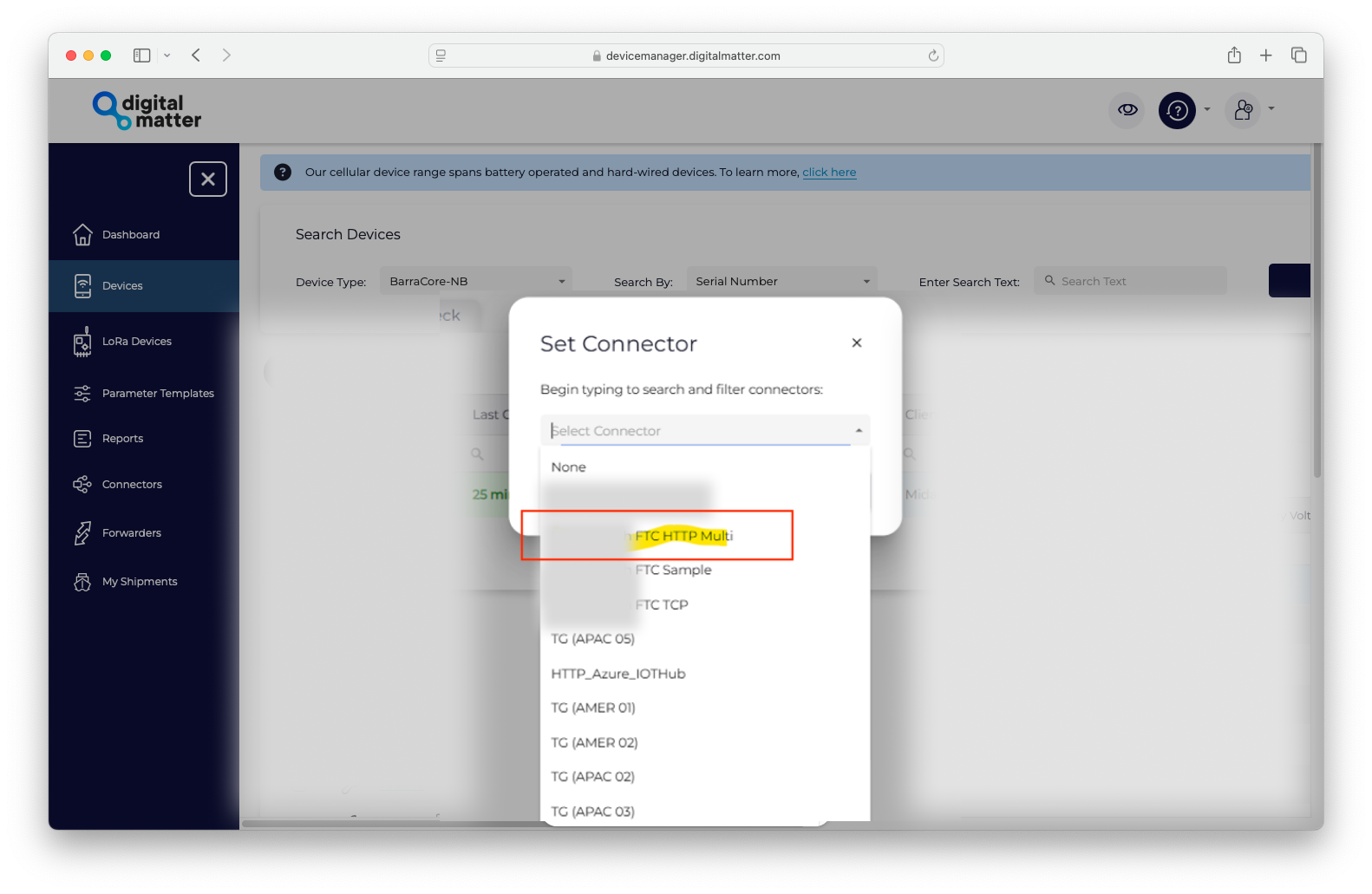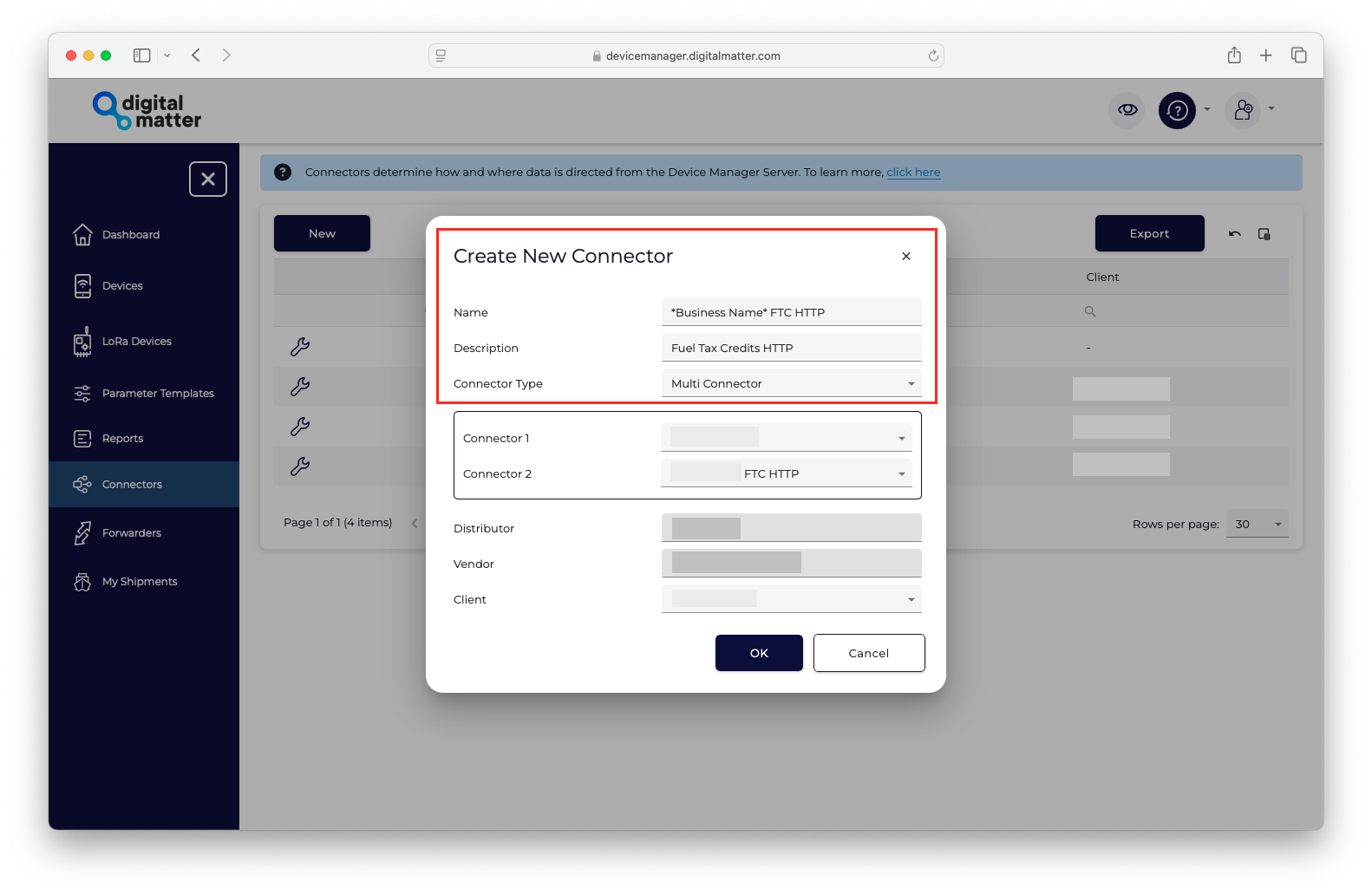Select and name the connector
Navigate to the Connectors option in the side panel of the Digital Matter / Telematics Guru portal and click on 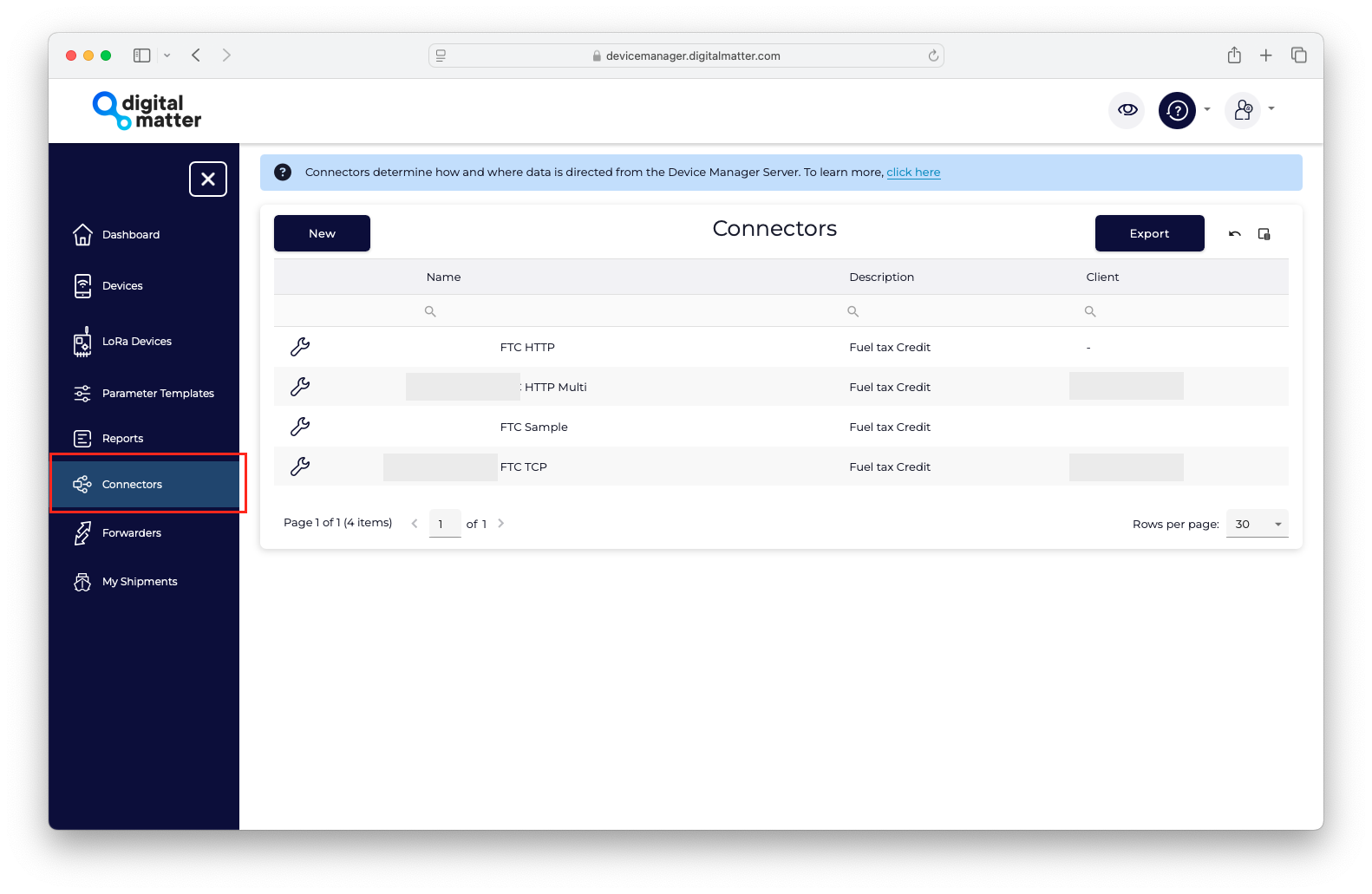
New connection.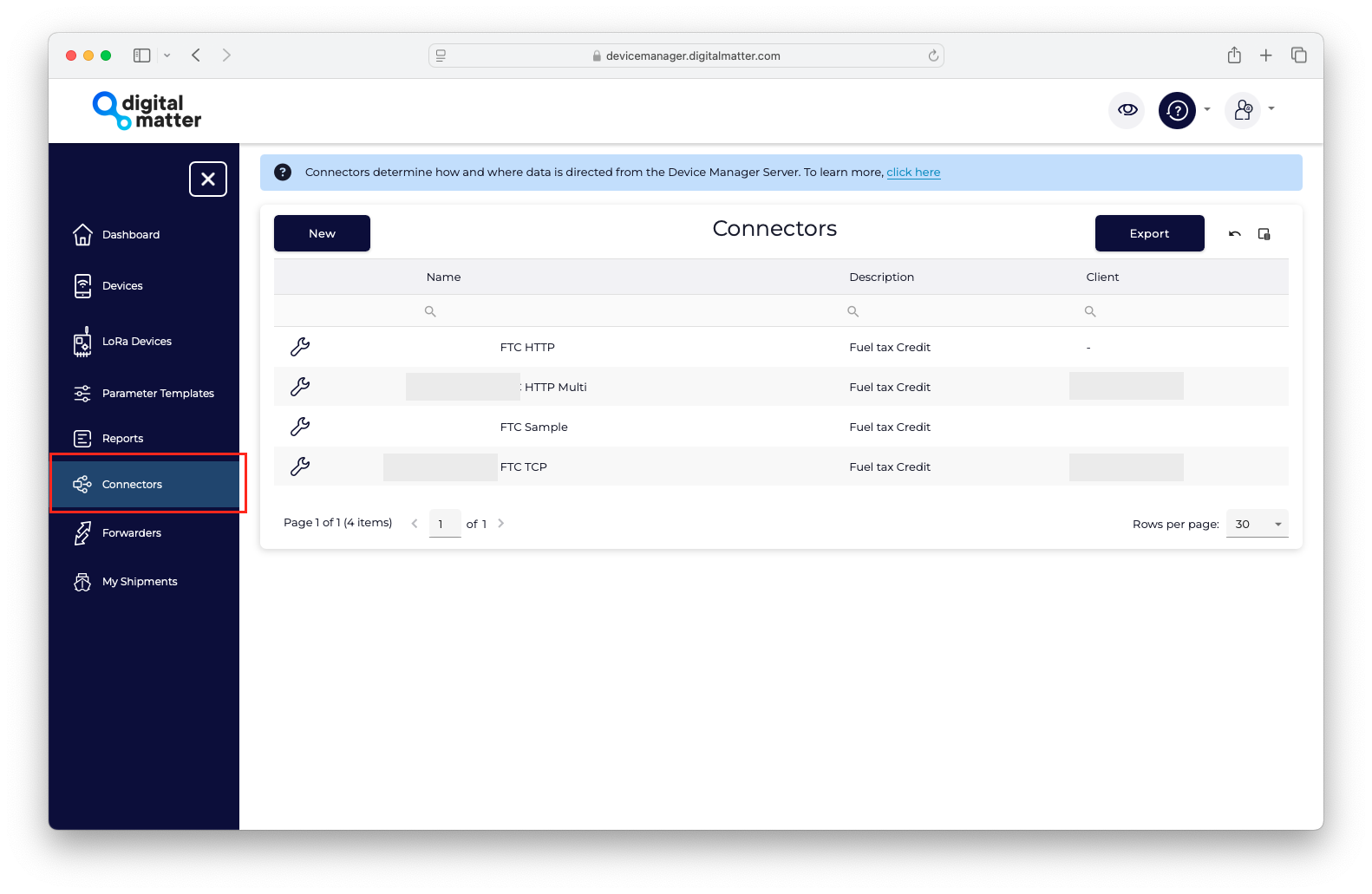
Enter the URL
Input the following URL:
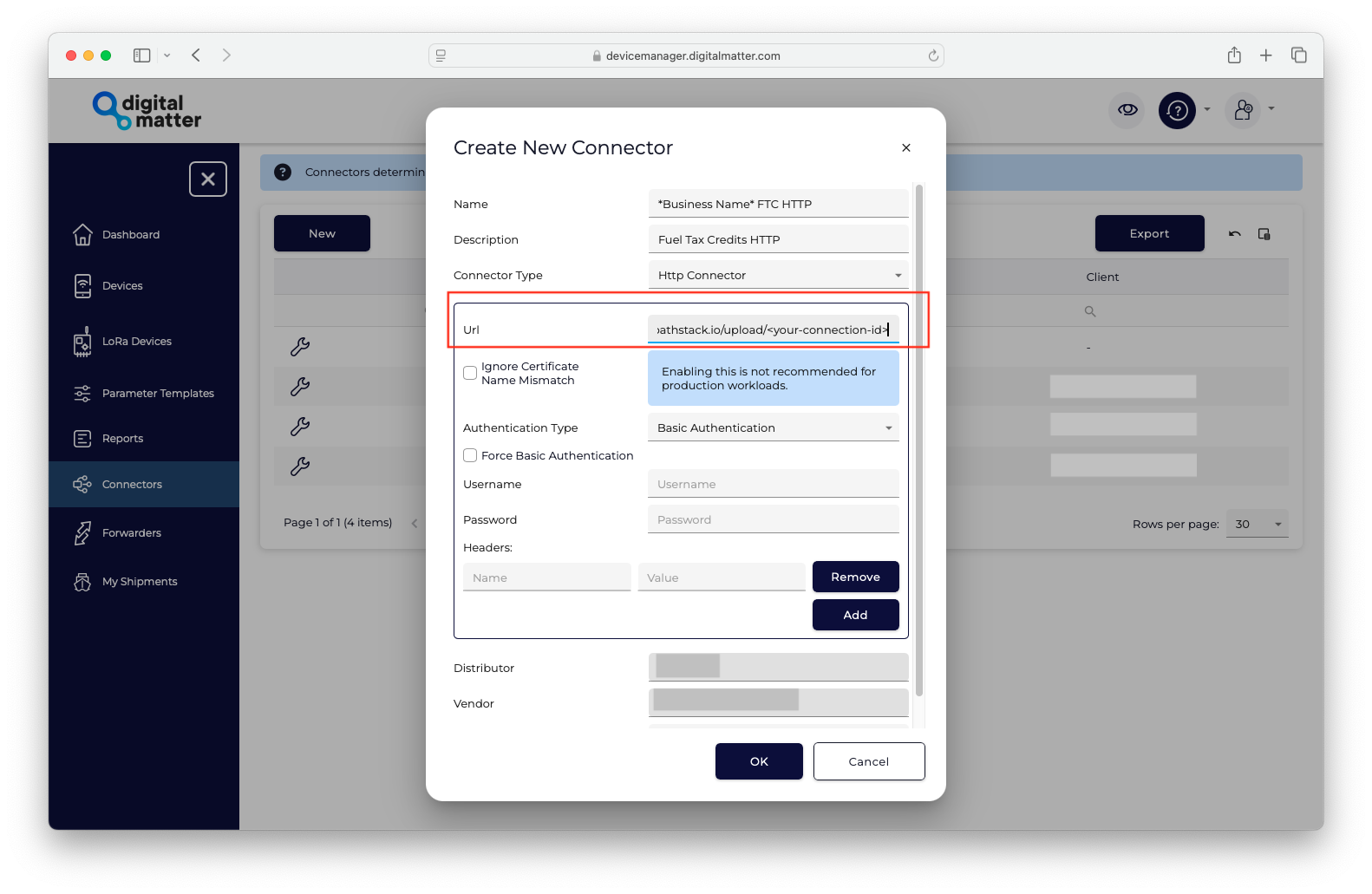
https://dm.pathstack.io/upload/<your-connection-id>
(The Nuonic/Prism support team will provide your ‘connection ID.’)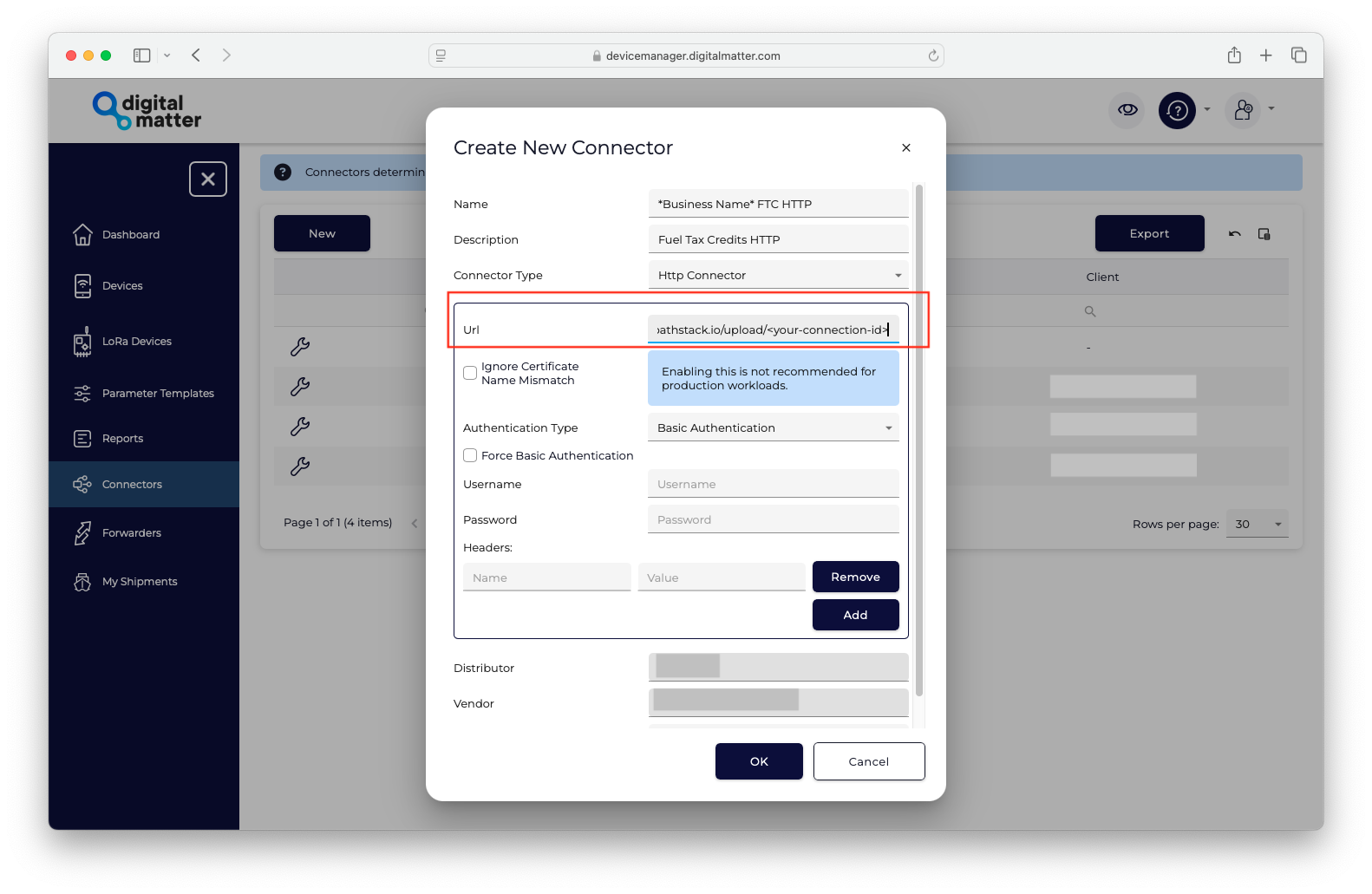
Set Client Name
Enter your client name in the field below Vendor.
Leave all other settings as default and click OK to save.
Select and name the connector
Navigate to the Connectors option in the side panel of the Digital Matter / Telematics Guru portal and click on New connection.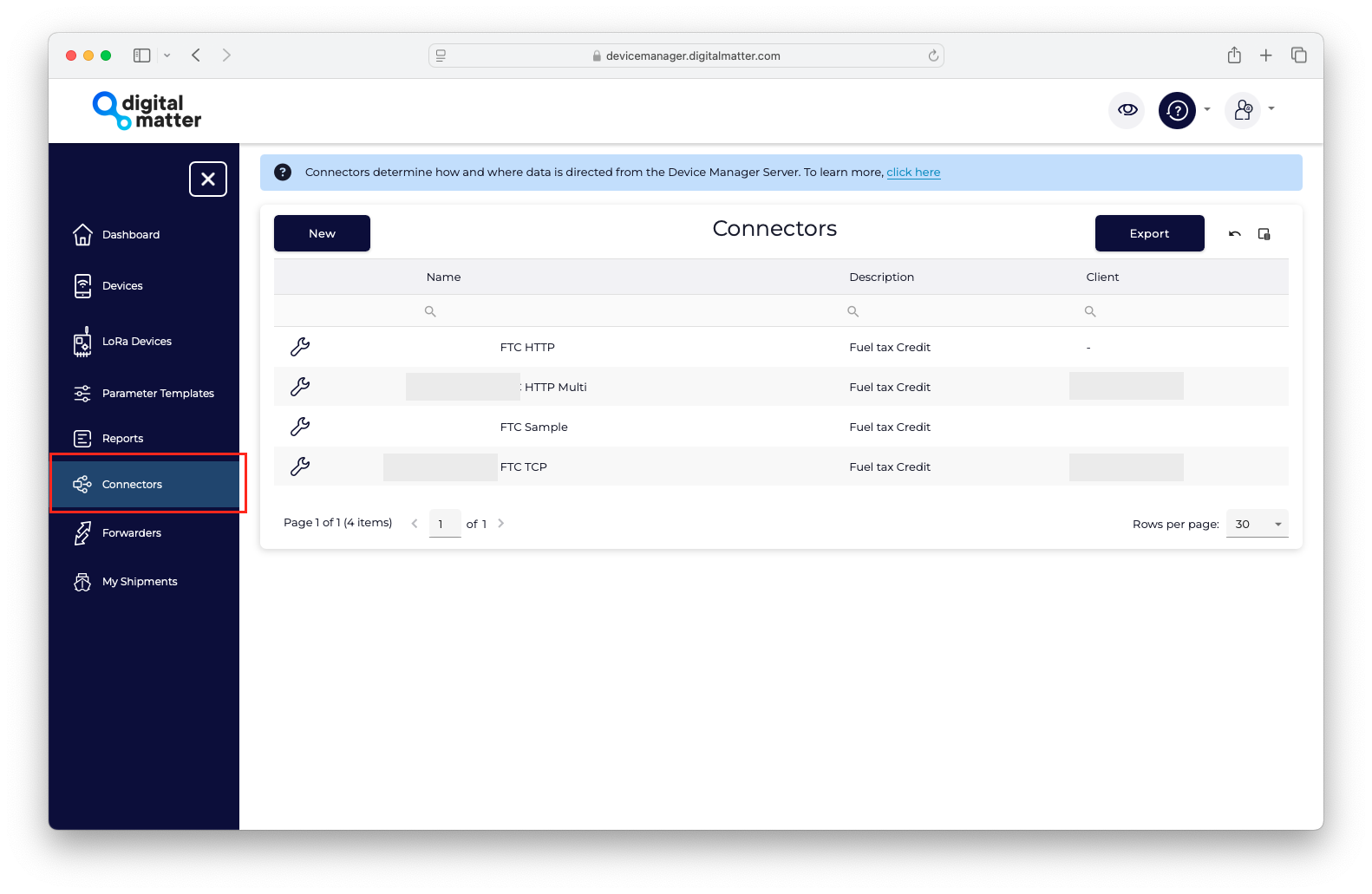
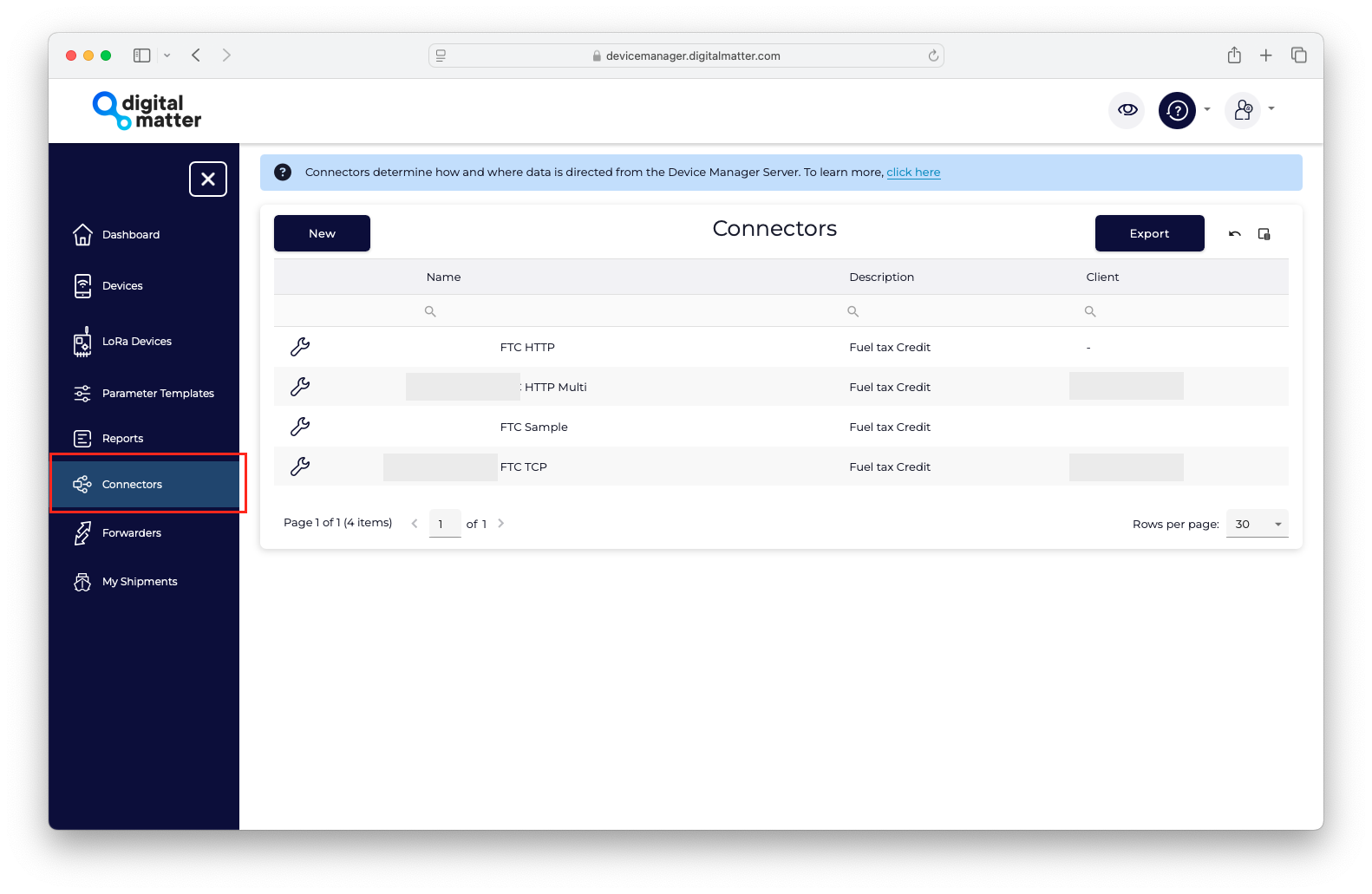
Select your multi-connection types
To set up your multi-connection, select the HTTP connection you previously created for one of the connection types. For the other connection, select the type of your choice based on your requirements.
If you haven’t created an HTTP connection or need instructions, please refer to the HTTP guide above.
Set Client Name
Enter your client name in the field below Vendor.
Leave all other settings as default and click OK to save.