- Username
- Password
- Organisation Group ID
- Client ID
- Client Secret
Log into your MixFleet account
To find your Group ID, you need to log into your MixFleet manager portal. The Password
and Username that you use to access the MixFleet portal are the same credentials that you will need for the API
connection.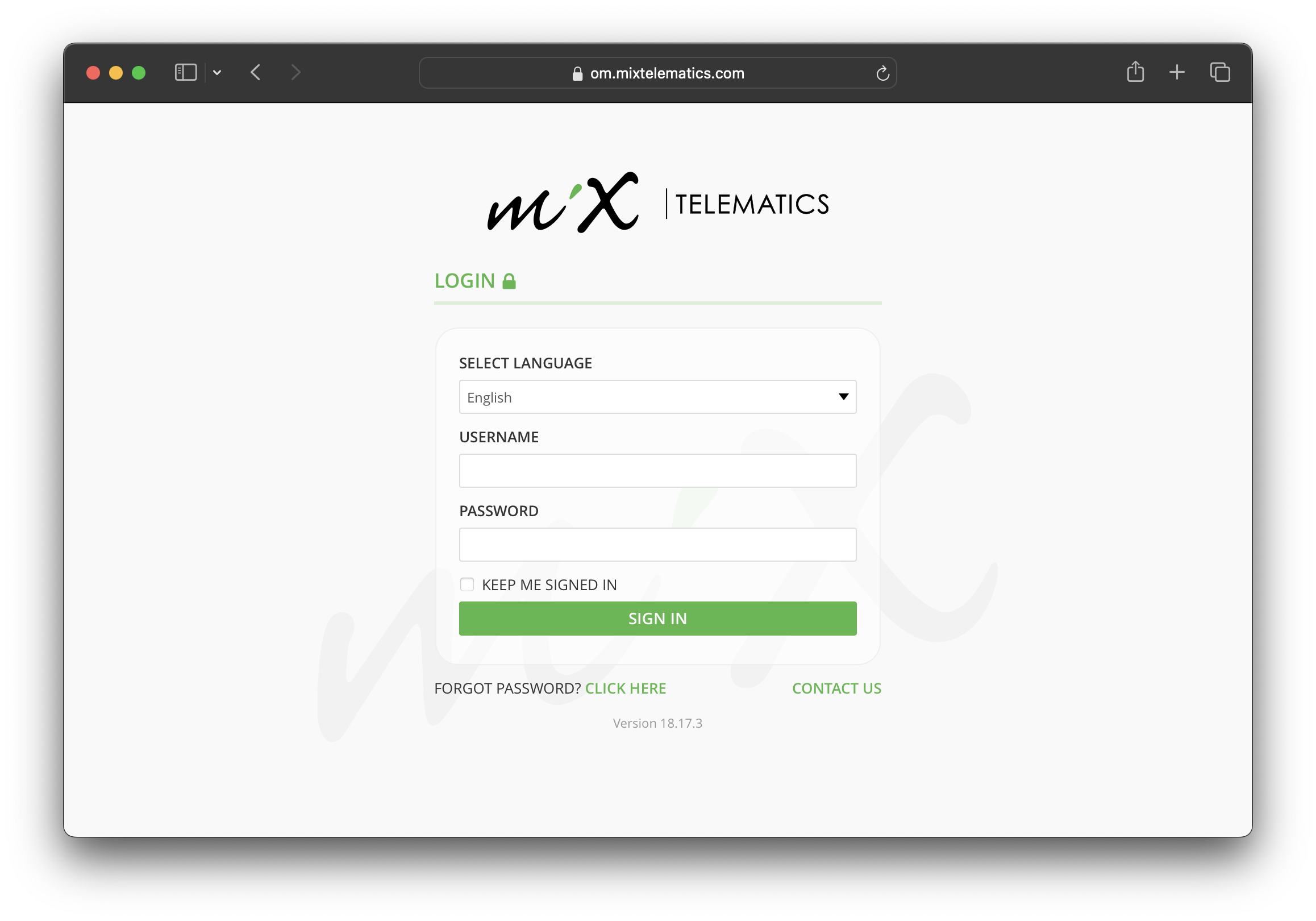
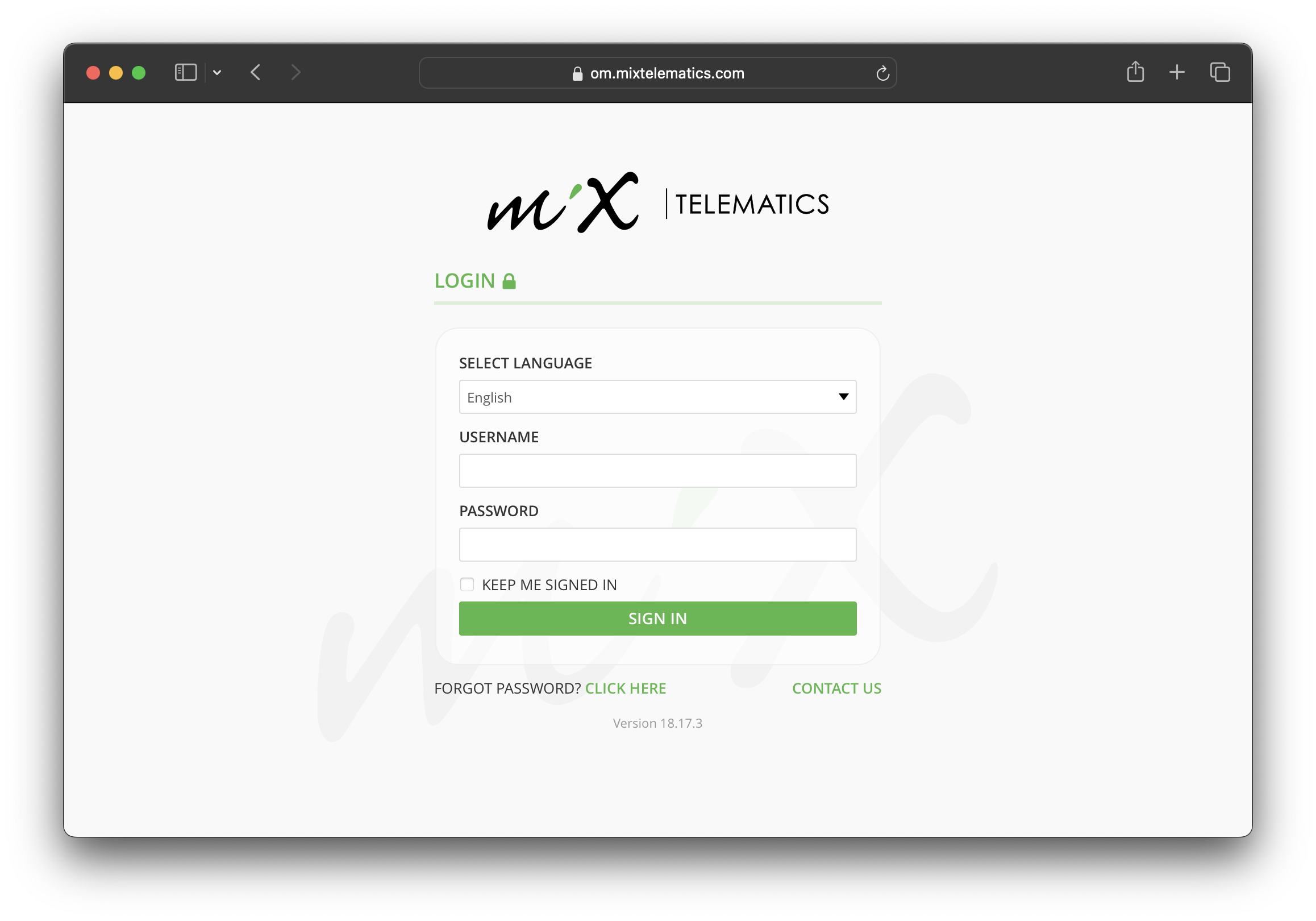
Find your Organisation ID
Whilst logged into the portal you will need to obtain the Organisation Group ID. This ID will be used as part of the
source settings API credentials.Once logged into Mixfleet, click on the Asset icon and then click on any asset within your fleet.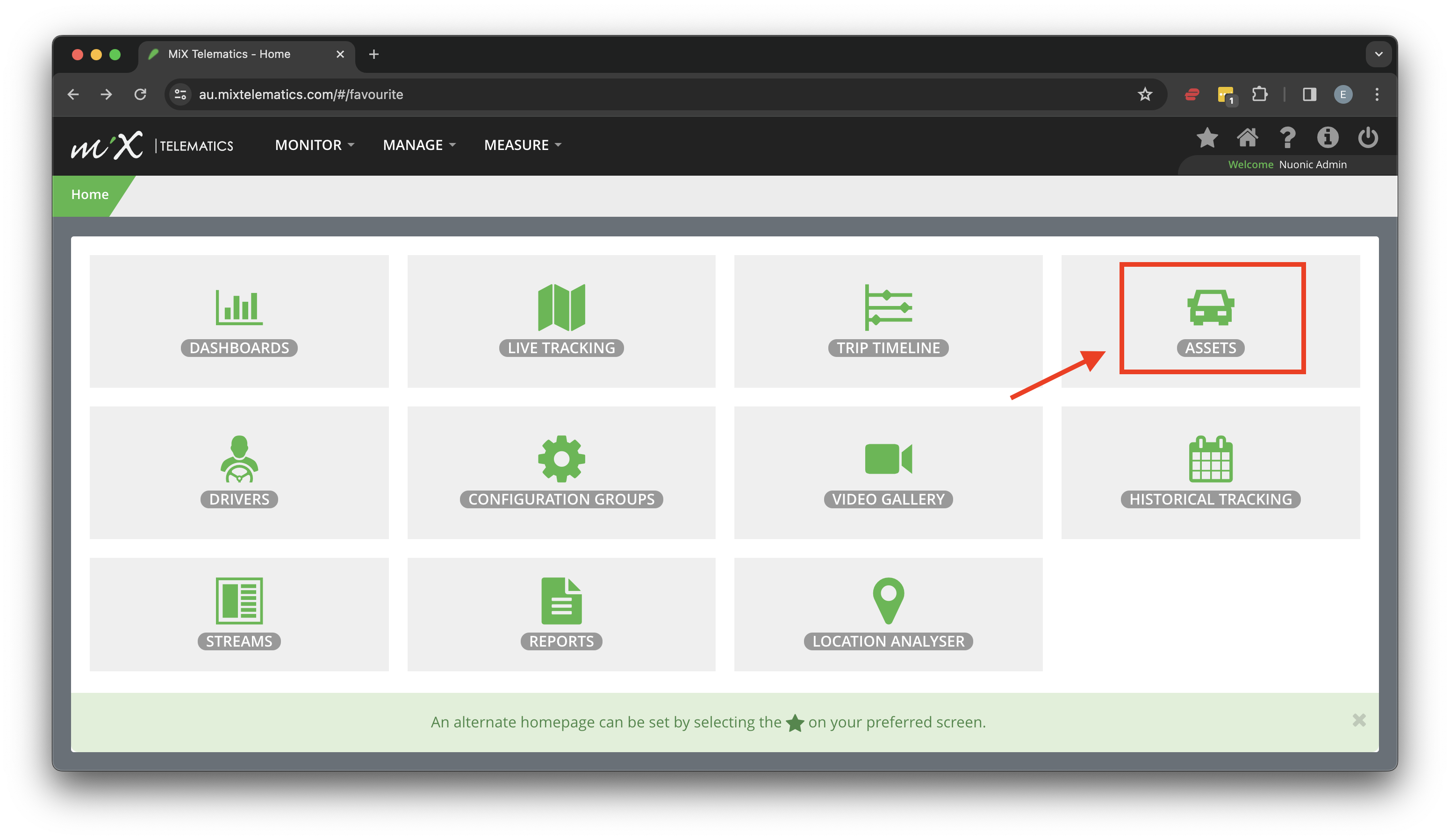
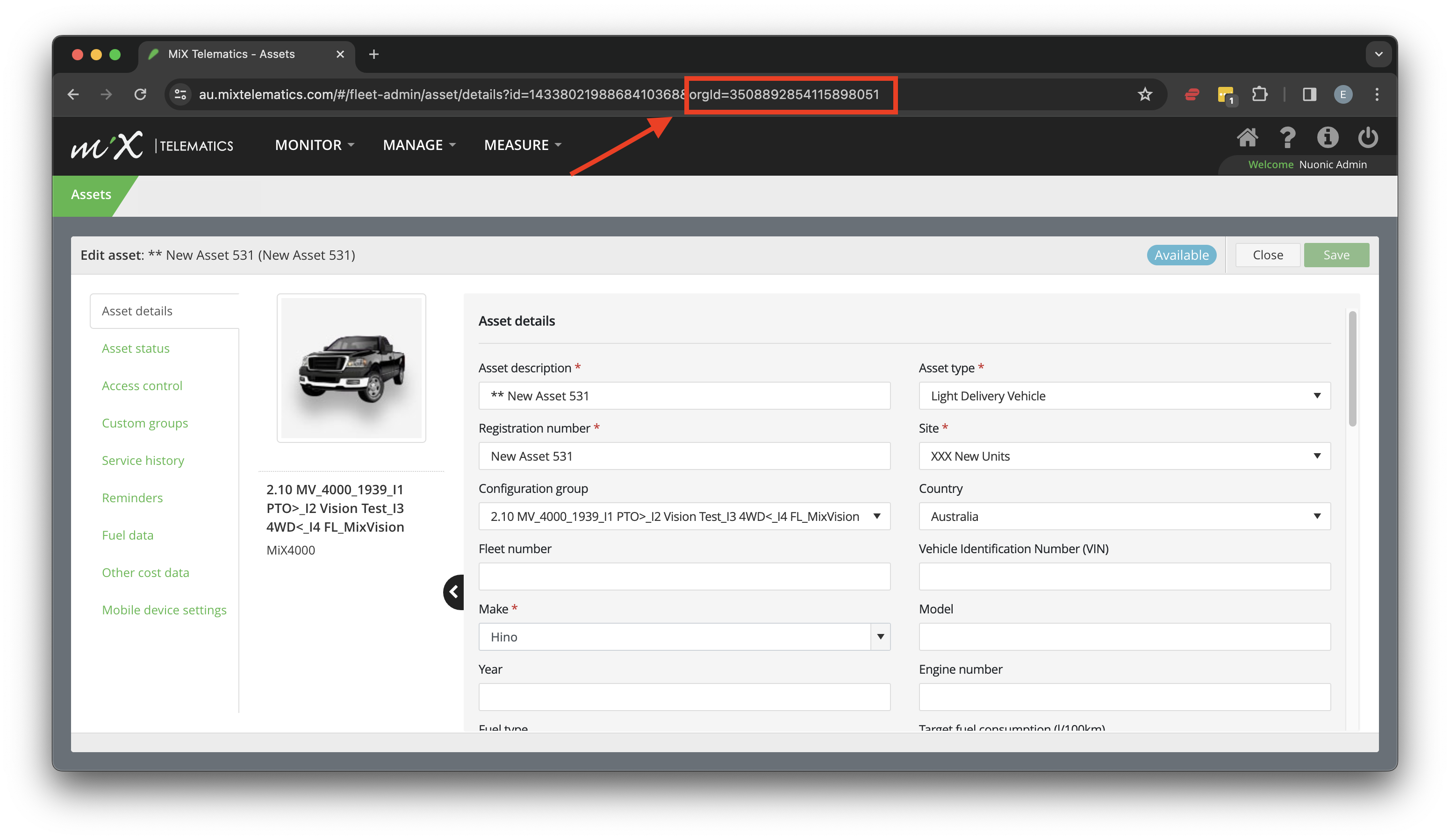
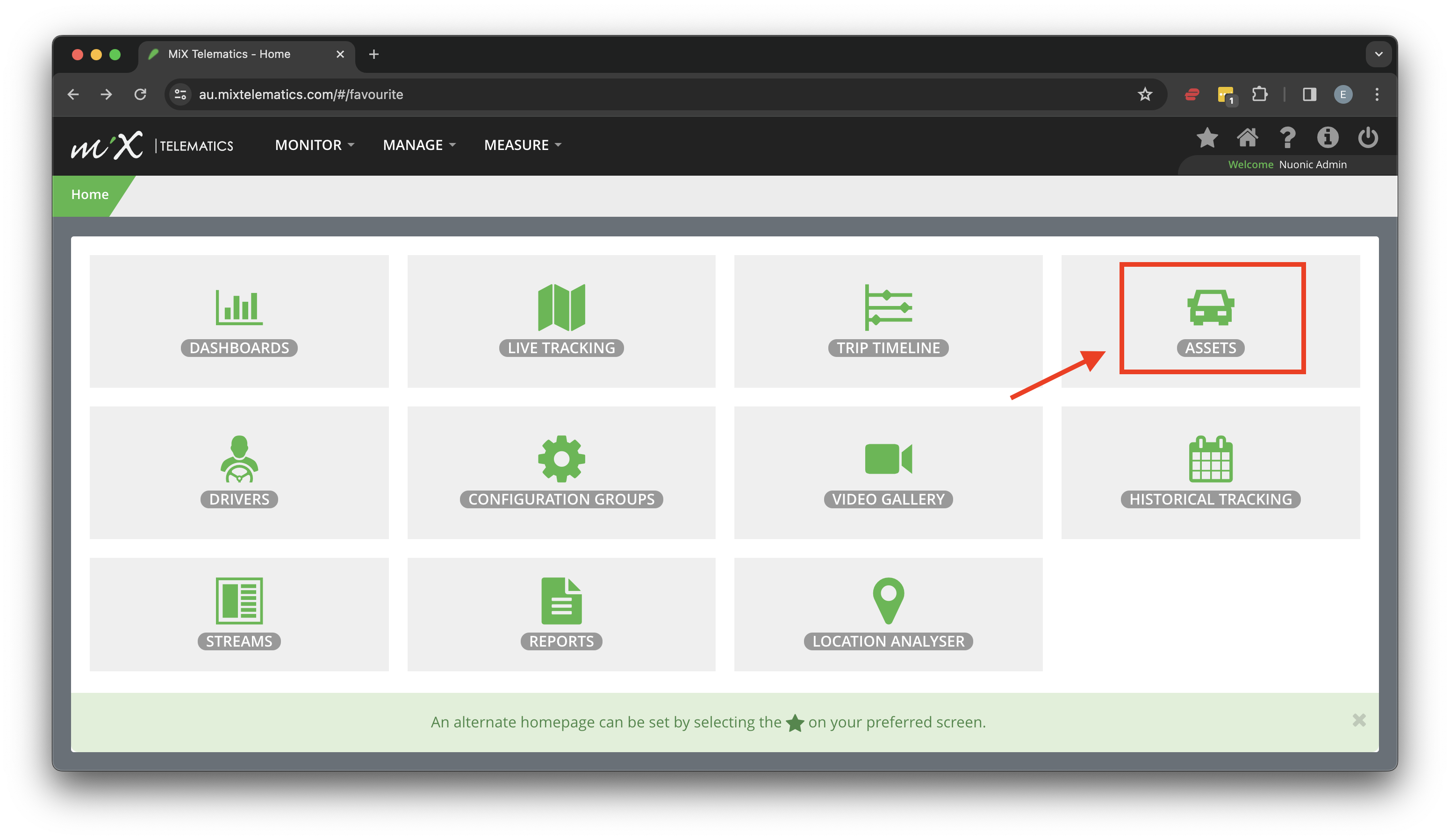
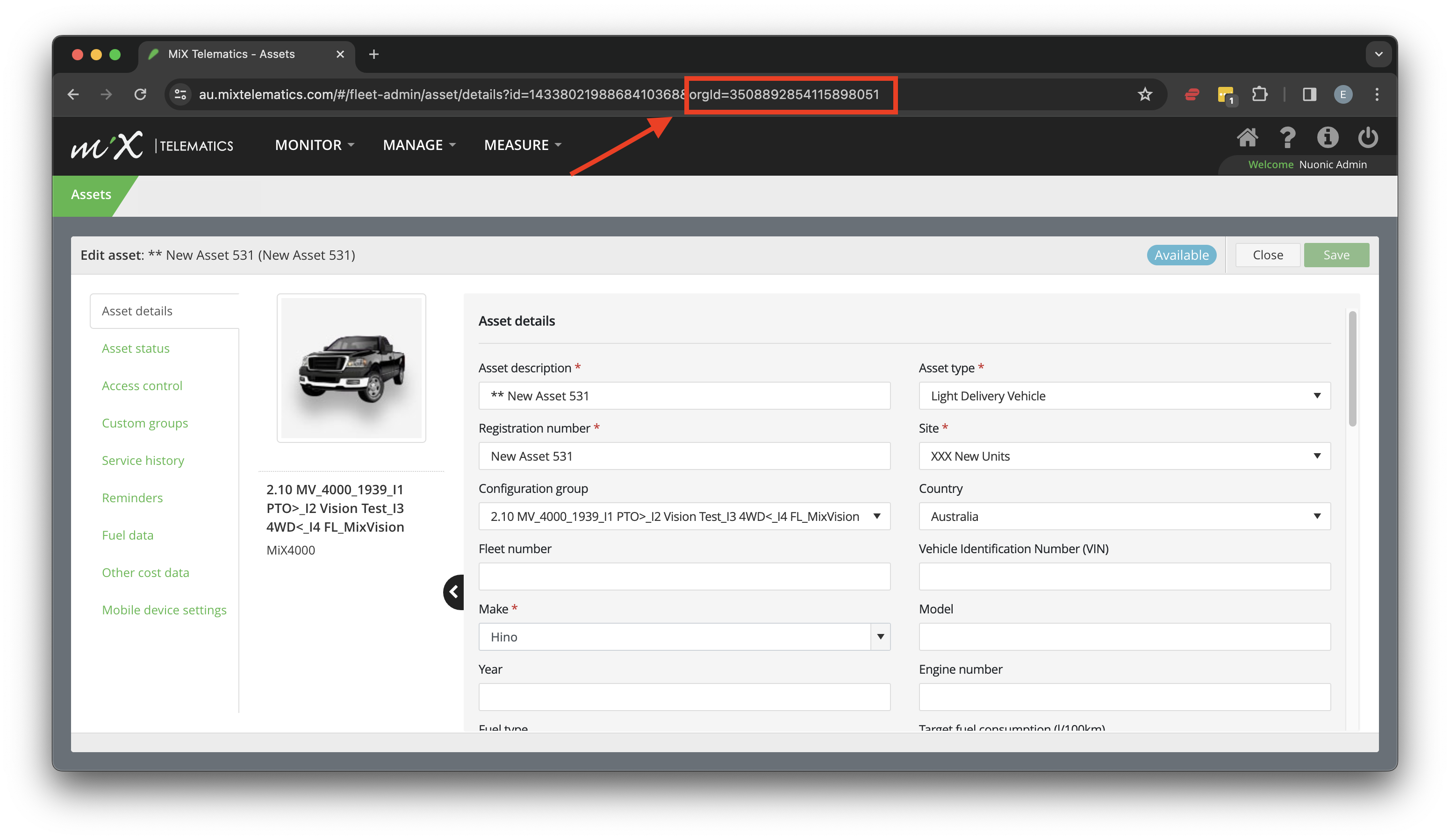
Register for a Client ID and Client Secret via Mix Telematics
To be set up with a Client ID and Client Secret, you will need to contact your regional Mix Telematics representative and request to use the Mix Integrate API platform to allow third-party system access to your data. Your Mix Telematics representative will need the following information:
- Software application name (Name of the tracking solution) - PathStack
- Application purpose (A brief description of the customer’s application being built): PathStack is an API-based toolkit for connecting, unifying and analysing vehicle and asset tracking and telematics data
- Developer email address (The developer who will receive the Client ID and Client Secret): Your email address or the email address of the person at your company manages your telematics platform applications.
- Email correspondence language (Language of the email with Client ID and Client Secret information)
- Data centre(s): (On which environment is the organization? UK, ZA, US or AU etc): AU
For detailed steps and information about this step, visit MiX Telematics help
centre

